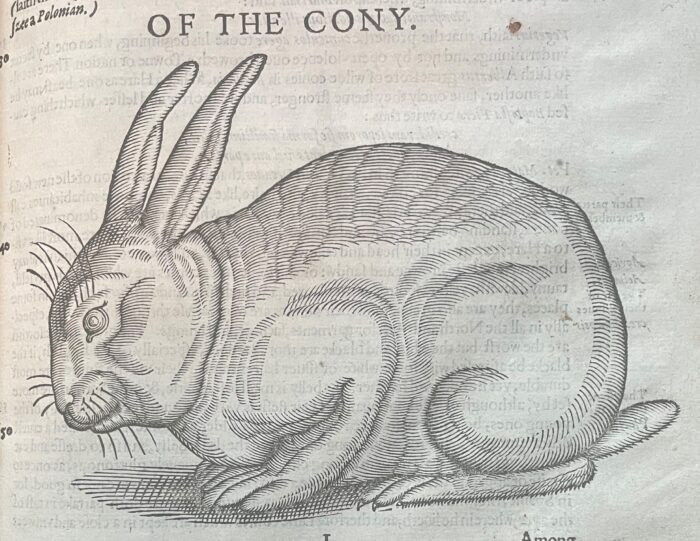Information For Students
Searching the Library
The Jerwood Library holds almost 30,000 books, as well as journals, DVDs, music scores and past exam papers. The best way to search the library is via iDiscover. All of the Jerwood Library’s holdings are listed there, along with the resources of most of the other libraries in Cambridge, and both printed books, ebooks and journal articles.
Type one or more search terms into the search box and click on the ‘Search’ icon. To restrict your search to the Jerwood Library at the start of your session, click on the ‘Search’ icon and select ‘Trinity Hall’ from the drop down menu. Results for books in our library have the location “Trinity Hall: Jerwood Library”.
Use the filters present on the right-hand side of the screen after your search, if you need to refine the results.
If you need more help using iDiscover, please contact library staff – we are very happy to assist!
My Library Account
You can Log in to your LIBRARY ACCOUNT to manage your loans, requests and renewals, using your Raven username and password.
The Jerwood Library provides library services to all undergraduates, postgraduates, Fellows and staff of the College. The Jerwood Library is open daily from 24 hours a day to current members. New students can check out our Libguide, which has information on all the Jerwood has to offer.
Opening hours and admission policy
The Jerwood Library is 24 hours a day, 7 days a week to the undergraduates, current postgraduate students, fellows and staff of Trinity Hall only, using your University card for access. The library is usually staffed Monday to Friday between 9.00-1.00pm and 2.00-5.00pm and, in addition, a team of Library Support Staff made up of students work in the evenings and at weekends during Full Term.
Due to high demand for study spaces, the library may be used only by current members of Trinity Hall, and is not available to students from other colleges. Exceptionally, members of other colleges of the University may be admitted to the library to consult a book, but should contact library staff for permission prior to any visit. Access is usually granted only if resources are unavailable elsewhere in the University, and borrowing is restricted to Trinity Hall’s undergraduates, current postgraduate students, fellows and staff.
Accessibility
We are keen to ensure that the physical library, our online resources and the support we offer meet your individual requirements.
There is step-free access into the library through one hinged door and a lift to all floors of the building, except to the computer room on the third floor.
There are two unisex toilets. These are not accessible for wheelchair users.
Many of the Library shelves are tall and require the use of a kick stool to reach the higher shelves. Library staff will be happy to assist.
For students with disabilities or physical or mental health conditions which mean they are unable to visit the Library in person, the Library is pleased to offer a book delivery/return system. Requests should normally be made by email to the Library.
A range of equipment is kept in the staff office and may be used by students within the Library:
- Coloured paper for printing
- Ear plugs
- Laptop stands
- Height adjustable standing desk converter
- Book chairs
- Coloured overlays
Please get in touch to discuss how we can best support your specific needs.
Finding books and other resources
iDiscover is the best place to start your search for books and other resources that are available in any of the Cambridge libraries. To find out if the Jerwood library has a particular book select ‘Trinity Hall’ from the drop down list next to the search box, or use the search box for the Jerwood library on this page. It includes books in Cambridge libraries and online resources, including ebooks and ejournals and content deposited by members of the University in our institutional repository Apollo. You can filter and refine your searches by location, format, date of publication etc.
Look at the Help guide for iDiscover for some helpful tips.
For more information on finding resources see our Libguide.
Borrowing books and DVDs
The Library is self-service. To borrow, use the self-issue machine in the entrance hall . You will need to scan your University Card, and place the books on the pad. You may take the books once the Self-issue machine has registered the loan. For more on borrowing see our Libguide.
If the self-issue machine isn’t working, books can be borrowed using the borrowing forms in the entrance hall. Items are returned by placing them in the returns box, also in the entrance hall.
The Library has a ‘Request and collect’ service for those with a disability and to support people who are self-isolating. Please read these instructions for more information on how this works.
Up to fifteen books can be borrowed at one time and a maximum of five DVDs. Books are issued for an initial 7 days for undergraduates and an initial 28 days for postgraduates and staff. Most loans will be automatically renewed for you by the system. No need to worry about doing it yourself. You can see what you have borrowed by logging into your library account via iDiscover.
If someone recalls a book or DVD that you have borrowed please bring it back within three days.
Recalling books
If you need an item that’s on loan to someone else, you can use the ‘request’ option in iDiscover to ask for it to be returned (term time only). Not sure how to do that? Help is available from this LibGuide.
If a book is recalled, the person who has the book on loan receives an email letting them know that they should return the book within three days. You will receive an email as soon as the book become available.
Recommending books
We are always extremely happy to receive recommendations of titles from students or Fellows, including for additional copies of textbooks. To request a book, please complete the online recommendation form, email the library or fill out a paper form by the self-issue machine. We may submit recommendations to the relevant Director of Studies for approval prior to purchase, and aim to acquire recommended books as quickly as possible.
To request an ebook please complete this recommendations form: https://www.lib.cam.ac.uk/collections/book-recommend
Ebooks and ejournals
Ebooks
Most ebooks can be found using iDiscover, the library catalogue. Simply search in the way as you would for a printed book, and then select the ‘ebooks’ option from the drop-down list to the left of the Search button. Click on the title of the ebook to open the full record, and a link to the ebook is provided. If you’re on campus, clicking the link will bring up the ebook immediately, and if you’re off campus, you’ll need to log in via the automatic Raven authentication page first.
For more information on accessing and using ebooks, have a look at the ebooks Libguide at: https://libguides.cam.ac.uk/cambridgeebooks
Ejournals and journal articles
Most ejournals or journal articles can also be found through iDiscover. If you’re looking for a specific article from a reading list, for example, just search for the title of the article and restrict the results by selecting the ‘Articles and online resources’ radio button. A link to the ejournal is provided in the record. If you’re off-campus, a Raven password is required.
We recommend that you download the Lean Library browser extension, which is a really useful tool which automatically detects the articles that you can access through a Cambridge subscription when you’re on other websites e.g. Google, Bing, Baidu, PubMed etc.
You may prefer to use Google or Google Scholar. Google Scholar can be set up to display an “ejournals@cambridge” link alongside article citations. This link will indicate that you have access to the article as a member of the University. By clicking on the link you will be routed to the article. To set up the display of “ejournals@cambridge” links in Google Scholar, go to Settings (three horizontal bars icon). Click on Library links. Search for Cambridge in the search box. Tick the tick box for “University of Cambridge – ejournals@cambridge” and click Save. The next time you use GS you will see the links to your entitled access as a member of the University.
Lots of ejournal articles can be downloaded as PDF files and then printed or sent to e-reader devices. For more guidance on accessing ejournals, take a look at the eresources website. Please contact library staff if you want any more information.
There are many databases and bibliographies available to you for more specific searching in your subject area. We recommend you consult the LibGuide in your subject or visit the Cambridge LibGuides Databases A-Z for a full list.
More information on finding eresources is available on our Libguide.
Well-being collection
The Well-being collection is on the 2nd floor of the library. We have self-help books on well-being issues, whether for your own use, or to help you support a friend.
Borrowing is anonymous if you wish: neither staff nor students can see who has which books. Simply take the books you need from the shelves and fill in a borrowing slip with the book’s details. When you have finished with them, place the books in the drop box.
There are also film DVDs, general fiction and board games for relaxation.
More information on the well-being collection is available from our Libguide.
Journals and magazines
We subscribe to several magazines, including The Economist, New Scientist, The New Yorker, L’Obs, Der Spiegel and London Review of Books, amongst others. The latest copies of these are stored in the entrance hall, and back issues are behind the display shelves. Please note that journals and magazines are for reference only, and should not be removed from the library.
Computers, printing and copying
The photocopying room is just off the entrance hall. The photocopier/printer works with the University Card and pre-payment via the Common Balance system.
You can also print and scan in the computer area on the 3rd floor. Wi-fi is available throughout the library.
For full details of printing costs, IT usage policies and IT services, please see the pages on the intranet.
To print from the Library MFD you will need to download the Cloud Print software to your personal device.
For full installation and support instructions go to: https://help.uis.cam.ac.uk/service/printing
Special Collections
The Jerwood Library’s special collections are housed in the Reading Room on the ground floor. The Larman Collection covers books on Tudor and Stuart history. The Strangman Collection covers a wide range of subjects including 18th and 19th century English literature. The Trinity Hall Collection contains books by and/or about members of Trinity Hall or the history of the College.
Some of the books in the modern special collections may be borrowed. However, they are only accessible during the hours that the library is staffed. If you would like to consult the special collections, please contact the library staff.
See our Libguide for more information on our special collections.
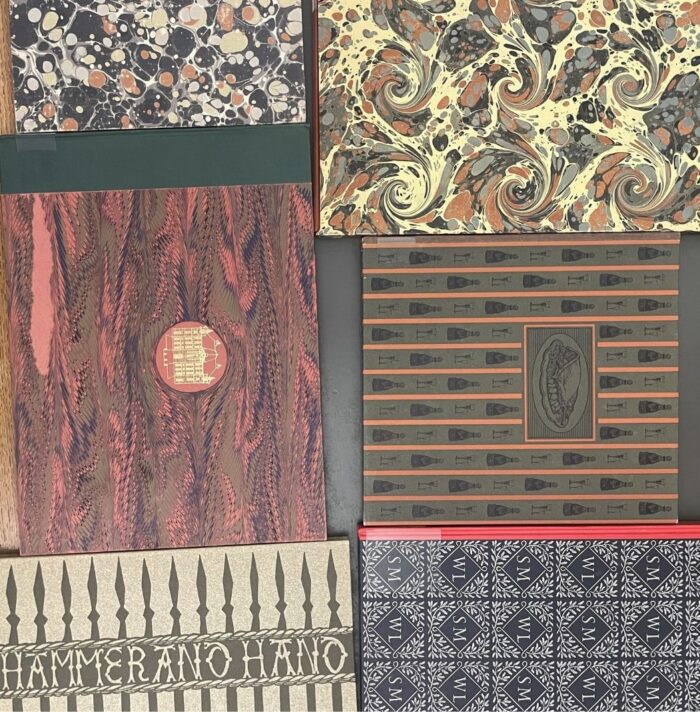
Cambridge Christmas Books: A gift for the printer who has everything
Find out more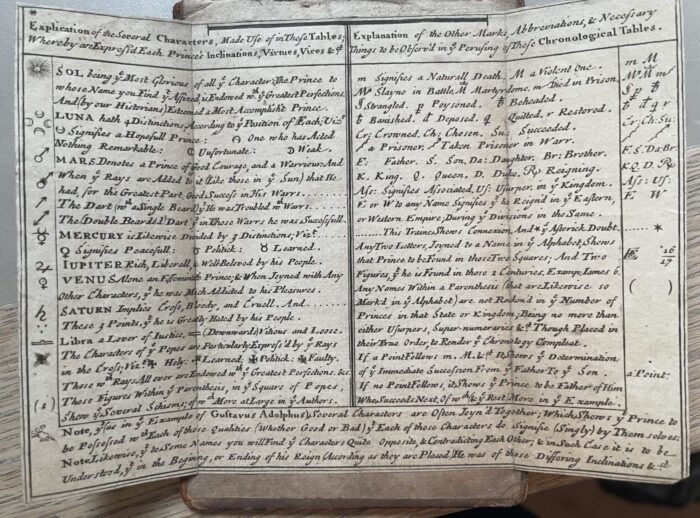
The circles of time: A chronology and its connection to Trinity Hall
Find out more
Jerwood Library Celebrates 25 Years: Student Creativity Honoured in Writing Competition
Find out more
Jerwood Library Celebrates 25 years
Find out more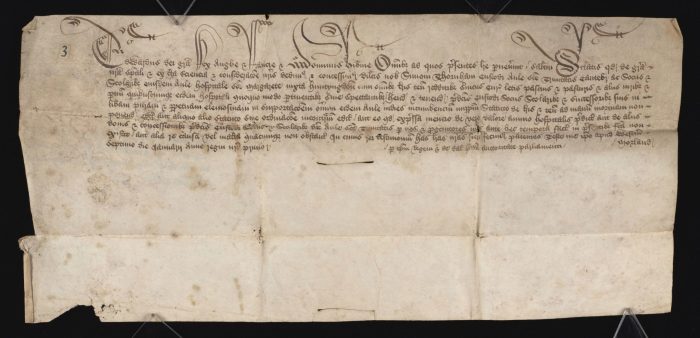
The Hospital of St Margaret’s, Huntingdon
Find out more